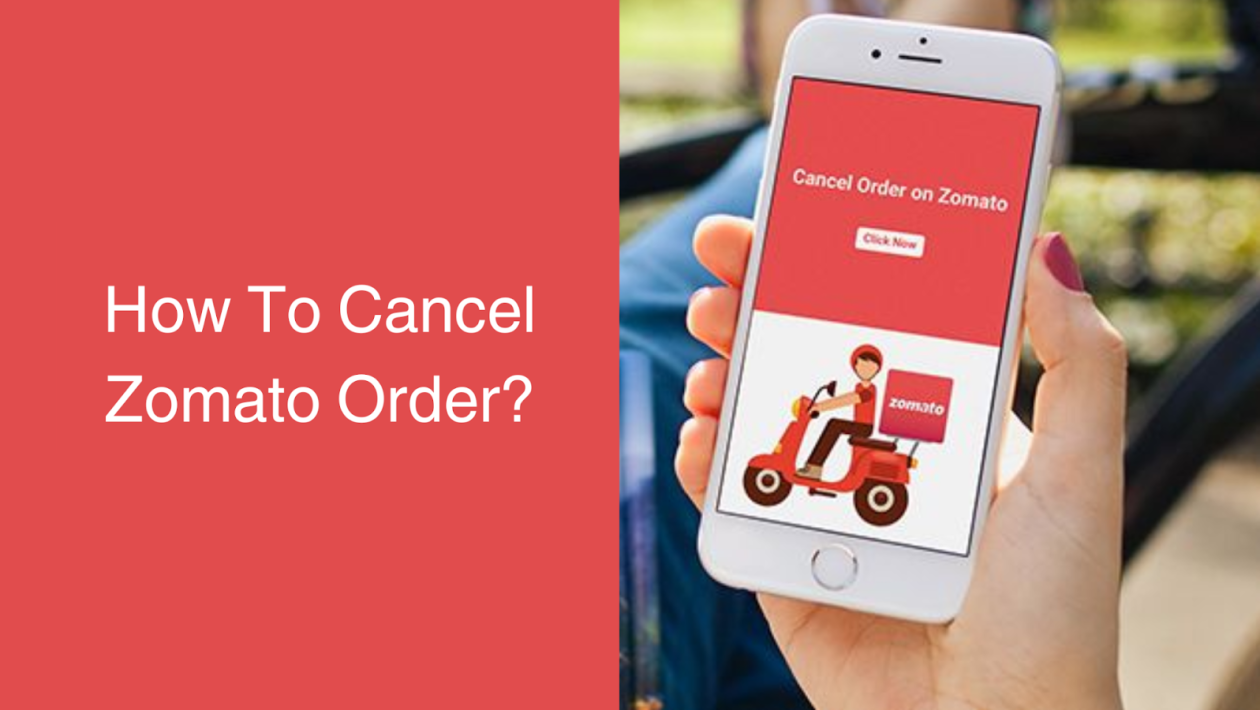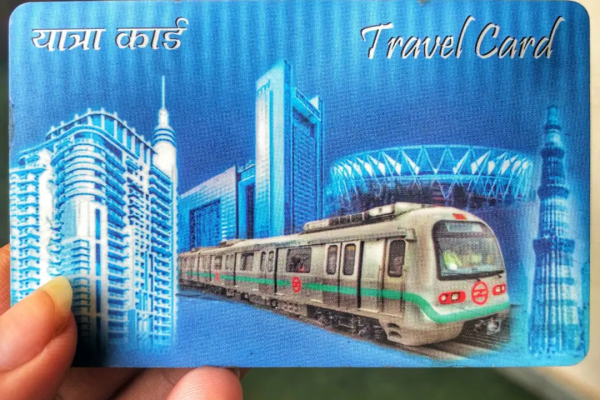Zomato is one of the biggest food delivery apps in India. It serves you with multiple benefits and facilities to have your best-loved food at home. From early morning breakfast to midnight snacks, Zomato is always ready to serve you. Sometimes there are certain situations when we order something and immediately want to cancel it. You can have multiple reasons to cancel the order like wrong address selected, or not applying the given coupon. Let’s find out how to cancel Zomato order in 2024.
Table of Contents
Easy Steps to Cancel Your Food Order On Zomato App:
The Zomato app is quite user-friendly. Its navigation is so simple that users can easily order, and cancel the food without hurdles. Here are some of the steps to know how to cancel Zomato order in the app:
- This food app gives you 60 seconds right after placing the order if you no longer want it due to any reason.
- You might face difficulty in cancelling the order in 60 seconds because the time period is too short. If you fail to cancel the order within 60 seconds, Open the Zomato app and tap on your profile section in the top right corner.
- Now you will get the option of “Your Orders” below “Food Orders”. Click on “Your Orders”.
- Now select the order that you want to cancel.
- In the top right corner, the “Support” button will Appear.
- Click on the “Support Button” and then click on “Chat With us”
- Now you can chat with Zomato assistants and tell them about the important details needed to cancel your order.
In the case of a prepaid order, you will receive your money as a refund back to your original source of payment in 1-7 business days.
How to Cancel Zomato Order in Browser?
You might not be able to access the app due to several reasons. In such situations, you can cancel the Zomato order by the browser by the following steps:
1. Open your browser and search “Zomato”.
2. Now, the official website of zomato will be there at the top of the search engine result page.
3. Login to the official website of zomato. Now, your profile will appear at the top of the right corner. Click on the “Profile” option.
4. Once you land on the profile page, click on “Order History”.
5. Tap on the “View Details” option of the order that you want to cancel.
6. Here, an option of “Cancel Order” will appear; click on it. After this, follow the instructions properly.
Yet, it is suggested to cancel the order with the app by connecting with the live assistants rather than the browser, but you can still go for it if it is the last option left.
Things to keep in Mind Before If Opting For Zomato Order Cancellation

There are certain things that you should keep in mind before you cancel the order and sit without any worries:
Window Cancellation:
You might want to cancel the order after placing it, and you should do it quickly. Sometimes, we accidentally cancel the window, which will consume more time, and Zomato only offers 60 Seconds of cancelling the order after you place it. It is to not waste the time and effort of the restaurant.
Refund Criteria:
There are several metrics that are considered while processing your refund. It totally depends on the policy of the restaurant. Many restaurants do not permit cancelling the order after the window. So, you might not be eligible for a refund of your Zomato order. Therefore, be attentive while ordering and cancelling the order.
Cancellation Charges:
You must be attentive about the fees that may have changed if the restaurant has started preparing your food.
How Long Does it Take to Cancel Your Order in Zomato
Your time period refund process depends upon the various factors like:
Bank Processing:
Your refund depends on the processing of your bank where your refund has been initiated by Zomato. An estimated time to get your refund will be about 3-4 business days.
Payment Method:
You might have paid for your order using a credit card, debit card or digital wallet. If you have paid by using a credit or debit card, it would take a longer time to get a refund in comparison to a digital wallet.
Here is an estimated time of getting your refund using different payment methods:
| Mode of Payment | Refund Duration |
| UPI | 3-4 business days |
| Paytm wallet: | 24 hours |
| Net Banking: | 5-7 business days |
| Credit/debit card: | 5-7 business days |
| Sodexo: | 5 business days |
Zomato Order Cancellation Policy
You might be clear about how to cancel Zomato order, but it is also crucial to know about the major cancellation policies of Zomato. It allows users to cancel their order within 6o seconds of placing an order. But if the restaurant has accepted the order, it may not be possible to cancel; other than that, if you still want to cancel it, the cancellation fees may vary depending on the policies of the restaurant.
Certain Cases Where You Can Get Full or Partial Refund:
- If you have got the wrong order.
- If your food is scattered, missing or damaged.
- If your food is not delivered at time.
- If the amount of the food is not sufficient.
- If you got non-veg instead of veg.
- If there are unnecessary ingredients in food.
- If your food instructions are not followed as instructed.
- If your order has not been accepted by the restaurant even after being placed.
Conclusion
Understanding the procedure of cancelling an order in Zomato is not so complicated. You just need to know about certain things before you place your order. Along with all these things, it is also crucial to track your refund status. After being aware of all the Zomato policies, you can enjoy your smooth process of food delivery in Zomato. We hope it is clear to you how to cancel Zomato order. To know more about such easy solutions, read our more articles.
Frequently Asked Questions:
Q1. Can we cancel the order in Zomato?
Yes, you can cancel the order in Zomato within 60 seconds after placing the order.
Q2. How long does it take to get a Refund in Zomato?
It usually takes 4-5 business days to get your refund in Zomato. Rest it depends totally on the mode of payment.
Q3. Can we change the order in Zomato?
If you have placed an order, you cannot change it. If required, cancel the previous order and place the new one.
Q4. Can we delete an old order in Zomato?
No, You cannot delete any old order from the app. It always stays in the history.